
Creating a nonfiction text features anchor chart is a great way to encourage students to view a nonfiction book in terms of its parts or features, which can help quite a bit with reading comprehension!
This visual tool will help students understand that they don’t need to read every word from start to finish in a nonfiction book. They can focus on the parts they need, much like buying only what you need from a grocery store.
Nonfiction texts can seem a little overwhelming at first. Encouraging students to view a nonfiction book in terms of its parts or features can help quite a bit. A great way to do this is by creating a nonfiction text features anchor chart. This visual tool will help students understand that they don’t need to read every word from start to finish in a nonfiction book. They can focus on the parts they need, much like buying only what you need from a grocery store.
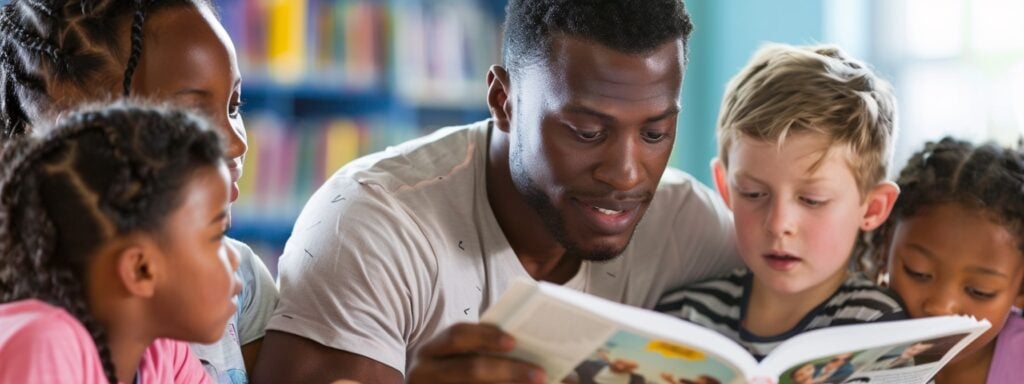
Your informational text features anchor chart should include the importance of the table of contents. Teach students to scan the table of contents for chapters or sections that look useful. A fun activity is to split the class in half: have one group find information using the table of contents and the other by thumbing through the book. This will show which method is more effective.
Include headings and subheadings on your nonfiction text features anchor chart. These elements serve to give the main idea of the following section. Have students go through a chapter reading only the headings and subheadings, then predict what information the full chapter might contain.
Pictures make the text come alive and are crucial for deeper understanding. Your informational text features anchor chart should highlight questions such as:

These features grab attention and hold a great deal of information. Include on your nonfiction text features anchor chart tips like:
Sidebars and fact boxes are increasingly common in children’s nonfiction texts. They grab attention and fit additional information. Your anchor chart should include questions such as:
Different font styles and bullet points can add to text understanding. On the nonfiction text features anchor chart, include prompts like:
Younger students should know about glossaries for definitions of bolded words. Include on your nonfiction text features anchor chart an activity where students use glossary words in sentences.
Indexes help find specific answers and vary in quality. Your anchor chart should teach students to evaluate indexes and use them effectively, possibly through a scavenger hunt activity.
Encourage students to check the back of the book for additional valuable information. The nonfiction text features anchor chart can remind students to look for timelines, fun facts, and further exploration sections for more resources.

Creating a nonfiction text features anchor chart not only helps students navigate nonfiction texts (or informational texts) effectively but also empowers them to find and understand information quickly. This anchor chart will be a valuable reference throughout the school year, enhancing students’ nonfiction reading skills.
Minds in Bloom

We built our reputation on quality. With a history of over 12 million downloads by more than a million teachers, you can trust Minds in Bloom to provide standards-based learning materials your students will love!
Quick Links